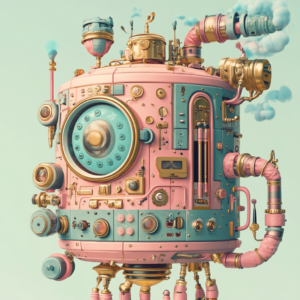The Ultimate Web Designer Toolkit

When people ask me what it’s like being a website designer, they probably picture me sitting at a computer, just “building websites.” But if it were that simple, everyone would be doing it, right? The truth is, there’s a whole suite of tools that help me work smarter, not harder, and turn chaotic visions into sleek, functioning websites. Let me take you on a fun tour of my website design toolbox.
Whether you’re a fellow designer or just curious about what goes on behind the scenes, let’s dive in.
Website Builders and Design Platforms
Shopify – The eCommerce Powerhouse
If you’ve ever helped a client build an online store, you know that Shopify is the go-to platform for all things eCommerce. It’s a powerful and intuitive platform that makes setting up an online shop almost effortless, which is perfect for small businesses wanting to sell products online.
What makes Shopify my absolute favorite eCommerce platform is its flexibility. It’s highly customizable, allowing me to tweak every aspect of a store, from product pages to checkout. Shopify’s app ecosystem is vast, offering integrations that allow me to add new features like wholesale pricing for retailers, automated marketing tools, and even social media storefronts.
Plus, Shopify’s back-end is as user-friendly as it gets. Once the store is live, clients can manage inventory, fulfill orders, and track sales without needing to contact me for every little update. Shopify handles all the nitty-gritty, leaving me free to focus on design and customization.
Elementor – Powering My WordPress Builds
WordPress is already a great platform, but when you pair it with Elementor, it becomes a designer’s dream. Elementor is a visual page builder that lets me create custom layouts and designs without needing to touch a single line of code. The drag-and-drop editor is highly intuitive, and it allows me to see changes in real-time as I make them.
Whether I’m building a small business website, a blog, or a complex portfolio site, Elementor gives me full creative control. One thing I love about Elementor is its widget library—everything from buttons and forms to advanced sliders and animations. It also plays nicely with other WordPress plugins, which is essential when I’m adding functionality like SEO optimization, social media feeds, or custom galleries.
Squarespace – The Stylish, Streamlined Solution
If there’s one platform that’s synonymous with clean, minimalistic design, it’s Squarespace. When clients want a simple, beautiful website that’s easy to manage, this is my go-to. Squarespace is perfect for creatives, bloggers, and small businesses that don’t need the complexity of WordPress but still want a professional online presence.
What sets Squarespace apart is its flexibility and user-friendly interface. Instead of relying on pre-made templates, I create custom designs tailored to each client’s unique needs. The platform provides me with the tools to build visually appealing and functional websites from scratch, allowing me to have full creative control over every element—fonts, colors, layouts, and more. This customization ensures that each site I design is truly one-of-a-kind.
Squarespace also handles hosting and security, which is great for clients who aren’t tech-savvy and don’t want to deal with managing their own servers. It’s a one-stop-shop for anyone who needs a website fast but still wants it to look polished.
Communication and Collaboration Tools
Loom – Explaining with Ease
Communication is a massive part of website design. It’s not enough to just send off a website and hope the client figures it out. Loom has been a game-changer for me in this respect. Loom allows me to record quick, personalized video messages where I can walk clients through the design process, show them how to use their new website, or explain complex features.
For example, if a client is unsure how to update their blog or add a new product, I’ll record a short video demonstrating exactly what they need to do. It’s faster than writing a detailed email and clearer than a phone call. Loom also lets me share my screen while I talk, so the client can see what I’m doing in real-time.
I’ve found that clients really appreciate the personal touch. Plus, it cuts down on endless back-and-forth emails and long, chatty meetings. There’s something about being able to “see” the solution that just makes everything easier.
Markup – Feedback Made Simple
Design feedback can be tricky. It’s often a challenge for clients to explain exactly what they want changed, especially when it involves specific visual elements. That’s where Markup comes in. Markup allows clients to give feedback directly on live websites or design drafts, making the revision process much smoother.
Clients can click on the part of the website they want to change and leave a note right there on the spot. No more vague emails with phrases like, “Can you change that thing on the left side of the header?” Now, they can point right to the area and explain what they want adjusted.
For one of my recent projects, a small business owner was struggling to describe some changes they wanted on their homepage. With Markup, they were able to pinpoint exactly what they meant with specific comments. It saved us both a lot of time and frustration and kept the project moving forward smoothly.
Toggl Track – Time is Money
Managing my time effectively is crucial to keeping projects on track and making sure I’m not overworking myself. Toggl Track is my favorite time management tool because it’s so simple and straightforward. I can track the hours I spend on each project and generate reports to see where my time is going.
It’s also a great accountability tool for clients who pay me hourly. They can see exactly how much time I’ve spent on their project and what I’ve been working on, which helps build trust and transparency.
Free Download! The Ultimate Website Launch Planner
Download this free workbook with everything you need to start your web design journey, whether you’re building It yourself or hiring a professional!

Design and Creative Tools
Adobe Photoshop & Illustrator – The Design Classics
No design toolkit would be complete without Photoshop and Illustrator. These are my go-to tools for more complex design work. Photoshop is my choice for image editing, layout design, and creating high-quality visuals, while Illustrator is perfect for vector-based projects like logos, icons, and other scalable graphics.
These tools give me the precision and control I need to create custom designs that truly stand out. For instance, I recently designed a custom logo for a therapist using Illustrator. The client wanted something that would look great on everything from business cards to social media, and Illustrator’s vector-based design capabilities ensured that the logo would scale perfectly at any size.
Similarly, I often turn to Photoshop for editing photos, creating complex web banners, and designing layered mockups that I can later bring into Elementor or Squarespace.
Canva – Quick Graphics on the Go
Let’s face it, not every design project requires the full power of Photoshop or Illustrator. That’s where Canva comes in. Canva is my go-to for creating quick social media graphics, presentations, or mockups. While it’s often seen as a tool for beginners, Canva has a lot of power for professional designers too.
I frequently use Canva when I need to create client presentations or simple graphics. It’s fast, it’s easy, and it comes loaded with templates that I can customize in minutes. Canva also allows me to create branded templates for clients, so after I finish building their website, they can maintain a consistent look across all their marketing materials without needing to hire a designer every time.
ChatGPT – Your Creative Brainstorming Buddy
While not a traditional design tool, ChatGPT plays a unique role in the design process by acting as a brainstorming assistant and idea generator.
Whether I’m crafting copy for a website, looking for creative ways to structure content, or stuck on how to explain a technical feature to a client, ChatGPT helps me think through ideas, refine concepts, and even troubleshoot problems. It’s like having a collaborative partner who’s always ready with suggestions or answers, helping streamline the workflow and keep the creative momentum going.
Client Management and Freelancing Platforms
Dubsado – Client Management and Automation
As a website designer juggling multiple clients, keeping everything organized is a must. That’s where Dubsado comes in. It’s an all-in-one client management system that allows me to send contracts, invoices, and proposals, and automate workflows. No more worrying about lost emails or forgotten deadlines!
One of my favorite features in Dubsado is the ability to send contracts and break invoices into partial payments. This flexibility allows me to offer clients manageable payment plans, making it easier for them to budget for the project. It’s a game-changer for keeping everything organized and ensuring smooth, timely payments throughout the project. Plus, with the seamless contract integration, I can quickly handle all the paperwork in one go, streamlining the entire process from start to finish.
QuickBooks – Financial Management for Web Designers
As a web designer, staying on top of finances is just as important as crafting beautiful websites. QuickBooks is my go-to tool for managing invoices, tracking expenses, and handling all the financial aspects of my business. It simplifies bookkeeping, allowing me to easily send invoices, track client payments, and even manage taxes.
With features like automated expense categorization and profit-and-loss reports, I can focus more on designing while QuickBooks ensures my business finances run smoothly and efficiently.
Upwork – Connecting with New Clients
Building a steady client base is essential for any freelancer, and Upwork has been a fantastic platform for finding new projects. While I’ve established a lot of my business through referrals and direct clients, Upwork remains a great resource when I want to take on new, interesting projects.
I love the flexibility that Upwork offers. I can browse job listings, submit proposals, and connect with clients from all over the world. And once I land a project, Upwork handles the contract and payment processing, so I can focus on doing the work.
Analytics and Performance Tracking
Google Analytics
Once a website is live, the job isn’t over. Enter Google Analytics. This tool is my weapon for tracking user behavior, measuring conversions, and understanding how a website is performing. I can see where visitors are coming from, what they’re doing on the site, and how long they’re staying.
This data is essential for improving the user experience. For example, if I notice that visitors are bouncing off the homepage after just a few seconds, it might be time to reconsider the layout or messaging. On the other hand, if I see that the product pages are getting a lot of traffic but few conversions, I might suggest tweaking the call-to-action or simplifying the checkout process.
The Wrap Up
There you have it—the toolkit that helps me bring my clients’ websites to life! Each tool serves a specific purpose, and when combined, they streamline my workflow, enhance communication, and deliver beautiful, functional websites. Whether you’re a fellow designer or just curious, I hope you enjoyed this inside look at the tools that make my job not only possible but a lot of fun!
If you need help along the way, you know where to find me. 😉
Free Download! The Ultimate Website Launch Planner
Download this free workbook with everything you need to start your web design journey, whether you’re building It yourself or hiring a professional!

Share:
You May Also Love...
Interested in Custom Web Design Services?