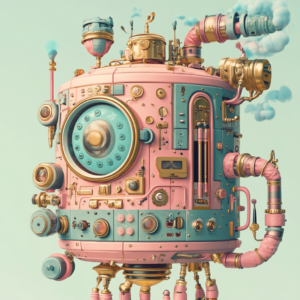How to Find the Right Website Designer Using Upwork (and Keep Your Sanity Intact)
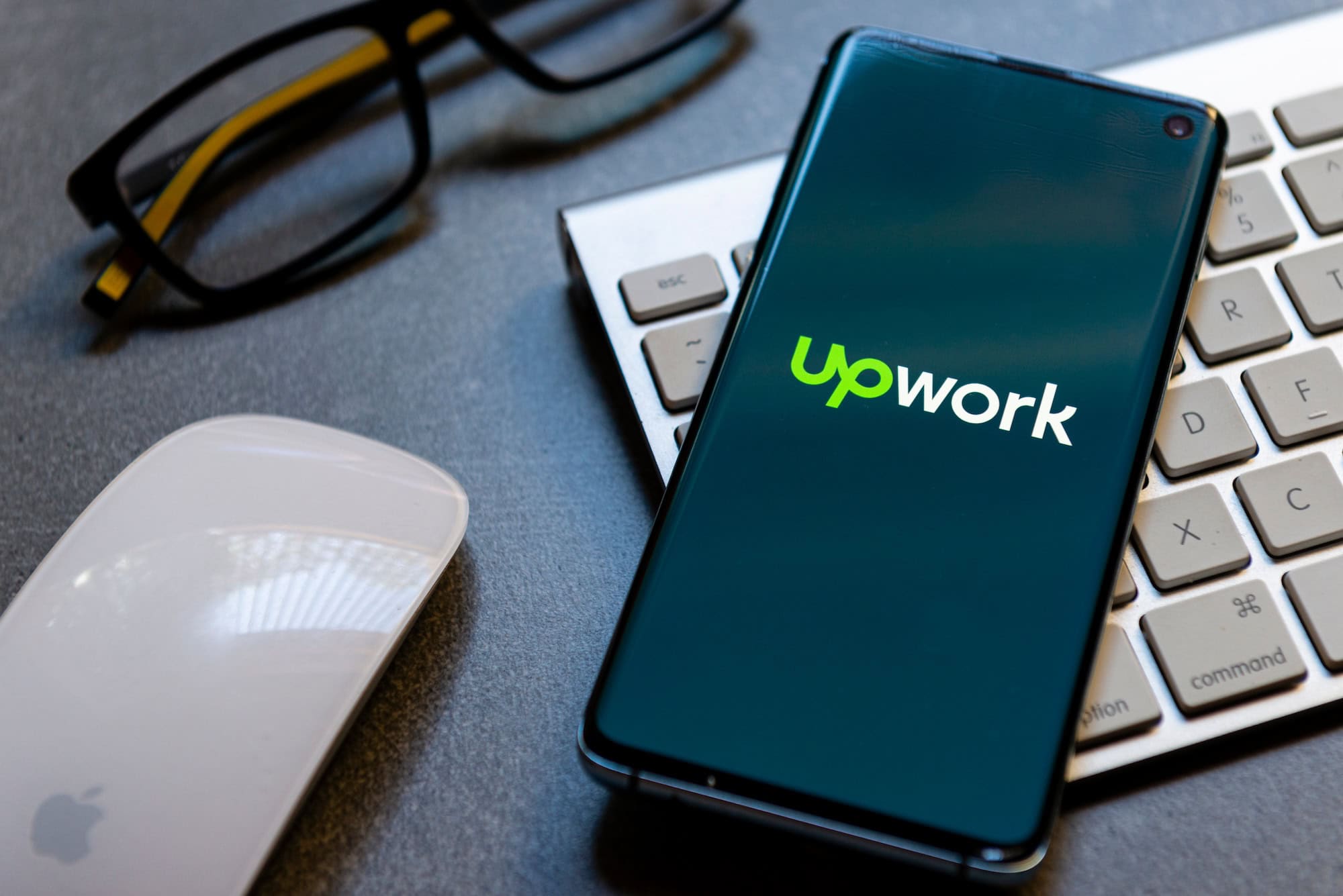
So, you’re on the hunt for a website designer—someone who can turn your wildest digital dreams into reality, give your brand a serious glow-up, and make your website look like a million bucks. But here’s the catch: you want to find this magical unicorn on Upwork, the land of freelancers. No pressure, right?
Don’t sweat it—I’m here to guide you through the process in a way that’s as fun as scrolling through puppy videos (well, almost). Here’s a step-by-step guide to finding the perfect website designer using Upwork, minus the drama.
Step 1: Know What You Need Before You Start Swiping Right
Before you dive into the deep waters of Upwork, let’s get one thing straight: knowing what you need is half the battle. Think about your website’s style, functionality, and the features that are must-haves. Here are a few questions to ask yourself:
- What’s the purpose of your website? (e.g., selling products, blogging, portfolio, or an info hub)
- What’s your budget? Be realistic—getting that ultra-chic, custom site on a shoestring budget is like ordering a filet mignon at a fast-food joint.
- Do you need ongoing support? Some designers offer maintenance after the website’s done, while others focus on building and bouncing.
You can also think about the technical side—like whether you want your site on WordPress, Shopify, or Squarespace. Maybe you’re dreaming of cool animations or specific features like booking systems or e-commerce. Knowing these details will help you communicate your needs clearly to potential designers, and it’ll make it easier to weed out the ones who might not be a fit.
Jot down your needs like it’s a love letter to your future website designer. This clarity will make your Upwork search a breeze and ensure you won’t end up with a site that’s missing those must-have bells and whistles.
Step 2: Crafting a Job Post That Will Attract The One
Now that you’ve figured out what you need, it’s time to create a job post that will catch the eye of the perfect designer. Think of it as your Upwork dating profile—you want to be clear about what you’re looking for without sounding like a micromanager. Here’s what to include:
- A clear project title: Something like “Looking for a Talented Website Designer to Create a Custom Shopify Store” or “Need a WordPress Wizard to Revamp My Portfolio Site” will do the trick.
- A project description that sings: Be clear about the design style you like, the pages you need, any specific functionality (like e-commerce or booking systems), and your timeline.
- Your budget: Whether it’s a fixed price or hourly rate, being upfront can save you a lot of time.
- Examples for inspiration: Share a few websites you admire—designers love a visual reference, and it ensures you’re both on the same page.
Adding some personality to your job post is a game changer! Write it in your own voice and make it engaging. A little humor or enthusiasm can make your job post stand out among the others that are, well, as bland as toast. It also shows that you’re someone fun to work with, which is always a plus.
Step 3: Browsing Proposals Like You’re Shopping for Shoes
Congratulations, your inbox is now filled with proposals from website designers near and far! But before you start feeling overwhelmed, remember: it’s all about quality, not quantity. Here’s how to sort through the proposals without losing your cool:
- Look for tailored proposals: Designers who put effort into understanding your needs and respond directly to your job post are keepers. Generic copy-paste responses? Not so much.
- Check their Upwork profile and reviews: Think of this as their dating profile. Look for a solid work history, positive client feedback, and a portfolio that aligns with your style.
- Make sure their past projects align with your vision. If they have experience with platforms like Shopify, WordPress, or Squarespace, even better.
Trust your gut here. If a designer seems like they really get you, add them to your shortlist. But don’t rush this part! Take your time browsing through portfolios, reading client feedback, and comparing styles. After all, this designer could be the person bringing your vision to life. It’s worth the extra effort to find the perfect match.
Step 4: The Interview Stage—AKA Getting to Know You
So, you’ve found a few designers who seem promising. It’s time for the next step: interviewing them. Think of this as a virtual coffee date where you get to know if you vibe well. Here’s how to keep things smooth:
- Ask about their process: Every designer has a unique workflow, so find out how they approach a project from start to finish. It’s also a good time to discuss timelines and deliverables.
- Communication is key: Find out how often they plan to update you. Weekly check-ins? Daily updates? Make sure their communication style matches yours.
- Ask about their tech stack: Do they use platforms you’re comfortable with, like WordPress, Shopify, or custom HTML/CSS? It’s like checking if you both like the same kind of pizza.
- See if you vibe: This one’s less tangible, but super important. You want to feel comfortable sharing your ideas and giving feedback. It’s all about that creative chemistry!
Don’t be afraid to dig deeper during these chats. Ask them what their favorite project has been or how they handle tricky client feedback. It’ll give you a sense of how they work and whether they’re a fit for your style. Plus, it’s always nice to hear them get excited about their craft!
Step 5: The Red Flags to Watch Out For (Yep, They Exist) 🚩
Just like dating apps, Upwork has its share of red flags. Here are a few things to watch out for:
- Unrealistically low rates: While a bargain is great, you don’t want to compromise on quality. If someone’s charging way below the market rate, it might indicate inexperience or a rushed job.
- Promises that seem too good to be true: If a designer claims they can build your entire custom website in two days for $100, run the other way.
- Poor communication: If they take ages to respond or are unclear in their messages, this might carry over into the project itself.
Spotting these red flags early on can save you from a major headache down the line. Remember, a good website is an investment in your business, and finding the right designer means getting a return on that investment.
Free Download! The Ultimate Website Launch Planner
Download this free workbook with everything you need to start your web design journey, whether you’re building It yourself or hiring a professional!

Step 6: Seal the Deal with a Solid Contract
Once you’ve found your dream designer, it’s time to make things official—like the Upwork equivalent of a “Facebook official” relationship. Upwork has built-in contracts, but here’s what you want to ensure is covered:
- Scope of work: Define exactly what’s included in the project (number of pages, revisions, etc.).
- Timeline: Outline key milestones and deadlines to keep the project on track.
- Payment terms: Whether you’re paying hourly or per milestone, make sure everyone’s on the same page.
Having everything in writing ensures there are no awkward misunderstandings halfway through the project. Plus, it gives you peace of mind knowing you’re protected. A well-drafted contract can save you from countless “But I thought you meant…” moments.
Step 7: Give Feedback Like a Pro
During the design process, it’s important to give feedback in a way that’s constructive and clear. Here’s how to make sure your designer can bring your vision to life without feeling like they need a crystal ball:
- Be specific: Instead of saying, “I don’t like this,” try “Can we try a different font for the headlines?” or “The color scheme feels too dark—can we brighten it up?”
- Use references: Show examples of websites or designs you love to help communicate your vision.
- Be open-minded: Remember, you hired a designer for their expertise, so be open to their suggestions too.
A positive working relationship makes the entire process more enjoyable and productive. And let’s be real, getting excited together about design tweaks and progress is the best part!
Step 8: Launch Day—Cue the Confetti!
You’ve done it! Your website is ready, and it’s time to launch it into the world. Make sure to test everything before you go live—check links, proofread text, and ensure it looks good on mobile devices. Then, hit that publish button and celebrate your shiny new website!
Don’t forget to market it like a pro! Share it on social media, tell your email list, and make a big deal about your new look. A successful launch is more than just clicking “Publish”—it’s about showing off your hard work.
Step 9: Keeping the Relationship Strong
Just because the website is live doesn’t mean your relationship with your designer has to end. If you’ve found someone you work well with, keep them in mind for future updates or ongoing maintenance. Who knows, they might even become your go-to for all things design.
Website trends change, and so do your business needs. A good designer will help you adapt your site over time, ensuring it always stays fresh and relevant. Plus, it’s nice to have a familiar face when you need a quick update or have a new idea.
The Wrap Up
Finding the right website designer on Upwork doesn’t have to feel like searching for a needle in a haystack. With a clear vision, a well-crafted job post, and a little patience, you can find someone who truly understands your brand and can bring your ideas to life. Remember, it’s all about the journey—take your time, enjoy the process, and you’ll end up with a website that feels just right.
The right designer won’t just create a beautiful site; they’ll also understand the user experience, your brand’s vibe, and how to make your website work for your business goals. And the best part? You’ll walk away with a site you’re proud to share with the world—and maybe even a creative partner you can rely on for future projects.
So, put your best foot forward on Upwork, trust the process, and soon enough, you’ll have a website that’s not just functional but a total showstopper.
If you need help along the way, you know where to find me. 😉
Free Download! The Ultimate Website Launch Planner
Download this free workbook with everything you need to start your web design journey, whether you’re building It yourself or hiring a professional!

Share:
You May Also Love...
Interested in Custom Web Design Services?