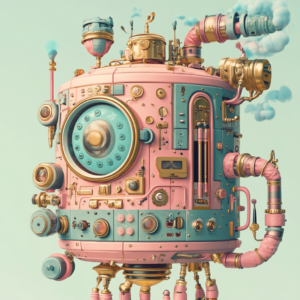How Does Shopify Work & is it right for your business?

So, you’ve got that million-dollar idea buzzing in your head, and you’re ready to take the e-commerce world by storm. 🤑
But there’s just one tiny question: Is Shopify the right platform for your online adventure?
Whether you’re selling artisanal dog treats, hand-knitted scarves or financial services, let’s unwrap Shopify together and find out if it’s your perfect match.
Plus, we’ll cover what you need to know before starting your Shopify store and how to set it up like a pro!
Is Shopify Right for You?
Before diving headfirst into the Shopify pool, it’s crucial to understand whether it’s the right fit for your business. Let’s break down some key considerations:
1. You Want to Focus on Selling, Not Tech Troubles
If the thought of coding makes you break out in hives, Shopify might just be your new BFF.
It’s a fully-hosted platform, meaning you don’t need to worry about servers, security updates, or tech gremlins ruining your day.
Shopify takes care of the heavy lifting, leaving you to do what you do best—selling your awesome products.
But let’s break this down a bit further. What does “fully-hosted” really mean for you?
Essentially, Shopify handles everything on the back end, from software updates to security patches. You don’t need to think about any of the technical nitty-gritty that can bog down your time and energy.
This is especially important if you’re a small business owner wearing multiple hats.
Instead of stressing over website crashes or hackers, you can focus on your marketing, customer service, and product development.
Shopify is the e-commerce equivalent of hiring a full-time tech team without the hefty payroll.
2. You Crave Customization, Without the Headache
Shopify offers a ton of themes, both free and paid, that are not just pretty but also functional.
Want to give your store a unique vibe?
With Shopify, you can tweak colors, fonts, and layouts with just a few clicks.
And if you’re feeling adventurous, there’s room to dive into the code (or hire a developer to do it for you).
Now, let’s talk about those themes. Shopify’s theme store is a goldmine of beautifully designed templates tailored to various industries.
Whether you’re running a sleek tech store, a whimsical boutique, or a gourmet food shop, there’s a theme that fits like a glove.
And these themes aren’t just about aesthetics—they’re designed with usability in mind.
This means mobile responsiveness (crucial for today’s on-the-go shoppers), intuitive navigation, and built-in SEO features.
If you decide to go beyond the pre-set options, Shopify’s Liquid templating language allows you (or your developer) to make custom changes.
Liquid might sound intimidating, but it’s more accessible than many coding languages, giving you a balance between customization and user-friendliness.
3. You’re Ready for Growth
Whether you’re just starting or already a seasoned seller, Shopify scales with your business.
From basic features for beginners to advanced tools for pros, it grows with you.
Plus, it’s got an app store packed with over 6,000 apps, so you can add all sorts of nifty features as your needs evolve.
But growth isn’t just about adding new features—it’s about keeping pace with your business’s changing demands.
As your store gains traction, you might need more robust inventory management, advanced marketing tools, or multi-channel selling capabilities.
Shopify’s app store covers all these bases and more. For instance, apps like Recharge simplify subscription setup, while others like Privy help you build your email list with ease.
And these themes aren’t just about aesthetics—they’re designed with usability in mind.
Beyond apps, Shopify’s higher-tier plans offer advanced reporting, professional analytics, and even access to Shopify Plus, a solution designed for high-volume businesses.
Whether you’re selling ten products or ten thousand, Shopify has the infrastructure to support your ambitions.
4. You Need to Sell Everywhere
In today’s world, selling on just one platform is like putting all your eggs in one basket.
From basic features for beginners to advanced tools for pros, it grows with you.
Shopify lets you sell on your website, social media, online marketplaces, and even in person!
It’s your one-stop-shop for omnichannel domination.
Let’s dive deeper into this. Shopify isn’t just about having a great online store—it’s about meeting your customers wherever they are.
With Shopify, you can integrate your store with Facebook, Instagram, and TikTok to sell directly through social media.
You can also sync with marketplaces like Amazon and eBay, ensuring that your products are available to a broader audience.
And if you’re running a brick-and-mortar shop, Shopify POS (Point of Sale) lets you manage sales, inventory, and customer data in one seamless system.
This omnichannel approach is critical in today’s retail landscape.
Customers expect a seamless experience across all touchpoints, and Shopify’s tools help you deliver just that.
Whether they’re browsing your Instagram feed or walking into your physical store, Shopify ensures a consistent, integrated experience.
5. Budget Considerations
Shopify isn’t free, but it offers various pricing tiers, starting at $39/month.
While it’s a bit pricier than some other platforms, you’re paying for a seamless, user-friendly experience with robust support.
Consider it an investment in peace of mind.
But let’s unpack those costs a bit more.
Besides the monthly fee, you’ll need to factor in transaction fees, which range from 2.9% + 30¢ per transaction (unless you use Shopify Payments).
If you opt for premium themes or apps, those can add to your costs as well. However, these costs often pay for themselves by improving your store’s functionality, user experience, and conversion rates.
The real question isn’t just about whether Shopify fits your budget today, but whether it can grow with you.
With its scalable plans and extensive app ecosystem, Shopify is an investment that can pay dividends as your business expands.
What to Know Before Starting Your Shopify Store
Now that you’ve got a sense of whether Shopify is right for you, let’s dig into the nitty-gritty of what you need to know before you start your store.
1. Understanding Costs
We touched on this earlier, but let’s dive a bit deeper.
Besides the monthly subscription fee, you’ll want to account for:
Custom Domain: While Shopify gives you a myshopify.com domain for free, a custom domain adds a professional touch and builds trust. You can purchase one through Shopify or another provider like GoDaddy.
Themes: Shopify offers free themes, but premium themes range from $140 to $380. These themes often come with additional customization options and unique layouts that can set your store apart.
Apps: Many apps in Shopify’s ecosystem are free, but some come with additional monthly fees. It’s essential to balance the cost of these apps with the value they bring to your business. For example, a $20/month email marketing app might seem pricey, but if it drives significant sales, it’s well worth the investment.
Marketing and Advertising: Don’t forget to budget for marketing efforts, whether it’s Google Ads, Facebook campaigns, or influencer partnerships. Shopify integrates with various marketing tools, but the cost of running ads or hiring experts can add up.
Understanding these costs upfront helps you plan your budget and avoid any surprises down the line.
Plus, knowing where your money is going allows you to make informed decisions about which investments will yield the highest returns.
2. SEO Basics
Shopify is pretty SEO-friendly, but it’s still up to you to optimize your store.
Think about keywords, meta tags, and product descriptions that will make Google love you.
Luckily, there are apps and guides to help you master the art of SEO without pulling your hair out.
Here’s a deeper dive into Shopify SEO:
Keywords: Research and incorporate relevant keywords into your product titles, descriptions, and alt text for images. Tools like Google Keyword Planner or Ubersuggest can help you identify the right keywords for your niche.
Meta Descriptions and Titles: Each page of your store should have a unique meta title and description. This not only helps with SEO but also improves click-through rates by giving potential customers a clear understanding of what they’ll find on your site.
URL Structure: Shopify automatically generates URLs based on your product names, but you can customize these to include keywords and make them more search-engine-friendly.
Site Speed: Google loves fast-loading websites, and so do customers. Use tools like Google PageSpeed Insights to check your store’s speed and implement improvements if needed.
Mobile Optimization: With more shoppers browsing on mobile devices, ensuring your site is mobile-friendly is crucial. Shopify’s themes are generally responsive, but always double-check how your store looks and functions on different screen sizes.
By focusing on these SEO basics, you can improve your store’s visibility in search engines, driving more organic traffic to your site.
If this is beginning to feel a little overwhelming, don’t worry! You can always hire a professional to take this off your plate so that you can focus on what you’re good at- running your business!
3. Choose Your Theme Wisely
Your theme sets the tone for your store, so choose one that resonates with your brand and products.
Take your time to explore the options and check reviews.
But there’s more to theme selection than just aesthetics:
User Experience (UX): A theme isn’t just about looking good—it needs to provide a smooth shopping experience. Look for themes with intuitive navigation, clear calls to action, and streamlined checkout processes.
Customization Options: Some themes offer more flexibility than others. If you want to make significant changes to your store’s layout, color scheme, or functionality, opt for a theme that supports these customizations without needing extensive coding knowledge.
Loading Speed: Some themes are more lightweight and load faster than others. Given that site speed can impact both user experience and SEO, this is an essential factor to consider.
Support and Updates: Premium themes often come with dedicated support and regular updates, ensuring your store stays compatible with the latest Shopify features. If you’re not a tech wizard, this support can be invaluable.
Ultimately, the theme you choose should reflect your brand’s personality while providing a seamless shopping experience for your customers.
Don’t rush this decision—your theme is the foundation of your online store.
4. Plan Your Content
Content is king, queen, and everything in between. 👑
Before launching, plan out your product descriptions, homepage content, about page, and any blogs or FAQs you want to include.
Let’s break down the types of content you should focus on:
Product Descriptions: These are your main selling points, so make them count. Go beyond basic descriptions—tell a story, highlight benefits, and address potential customer concerns. High-quality images and videos can also enhance your product pages.
Homepage Content: Your homepage is often the first impression customers have of your brand. Make sure it clearly communicates who you are, what you offer, and why customers should care. This might include a hero banner, featured products, customer testimonials, or an introduction to your brand story.
About Page: Customers love to know the story behind the brand. Use your About page to share your journey, values, and what sets you apart from the competition. Authenticity is key here—let your personality shine through.
Blog Content: A blog is a fantastic way to build SEO, engage customers, and establish your brand as an authority in your niche. Plan out a content calendar with topics relevant to your audience, such as how-tos, industry news, or behind-the-scenes looks at your business.
FAQs and Policies: Clear, concise FAQs and policy pages (shipping, returns, privacy) help build trust and reduce customer inquiries. Make sure these are easy to find and written in a way that’s both informative and approachable.
Great content not only attracts visitors but also converts them into loyal customers.
Invest the time in crafting copy that resonates with your audience and aligns with your brand voice.
5. Get to Know Shopify’s Features
Shopify is packed with features, and it pays to get familiar with them.
Take some time to explore the dashboard, experiment with product listings, and check out the analytics tools.
Here’s a deeper look at some key features:
Dashboard Overview: The Shopify dashboard is your command center, giving you access to everything from orders and products to customer data and marketing tools. Spend some time clicking around, and don’t be afraid to explore—this is your hub for managing your entire store.
Product Listings: Shopify makes it easy to add, organize, and manage your products. You can create variants (e.g., different sizes or colors), set up inventory tracking, and even add custom fields for more detailed product information.
Analytics and Reports: Shopify’s built-in analytics provide valuable insights into your store’s performance. Track metrics like sales, traffic, and conversion rates to identify what’s working and where you can improve. The more data-driven your decisions, the more successful your store will be.
Marketing Tools: Shopify offers a range of marketing tools, from email campaigns to discount codes. You can also integrate with third-party marketing platforms like Mailchimp or Klaviyo to enhance your efforts. Don’t overlook Shopify’s built-in SEO tools, which help ensure your store is optimized for search engines.
Apps and Integrations: The Shopify App Store is a treasure trove of tools to extend your store’s functionality. Whether you need help with social media integration, customer service, or dropshipping, there’s an app for that. Just be mindful of the costs and only install apps that genuinely add value to your store.
By familiarizing yourself with these features, you can make the most of what Shopify has to offer and set your store up for long-term success.
Free Download! The Ultimate Website Launch Planner
Download this free workbook with everything you need to start your web design journey, whether you’re building It yourself or hiring a professional!

How to Set Up Your Shopify Store
You’ve got the lowdown on Shopify. Now it’s time to roll up your sleeves and start building your store.
Here’s a step-by-step guide to get you started:
1. Sign Up and Choose Your Plan
Head over to Shopify’s website and sign up for a 14-day free trial. It’s risk-free and gives you plenty of time to test the waters.
Once you’re hooked (and you probably will be), pick the plan that fits your needs.
When choosing a plan, consider your current needs and potential for growth.
If you’re just starting, the Basic plan might be sufficient, but if you anticipate rapid expansion or need advanced features, the Shopify or Advanced Shopify plans could be better fits.
2.Select and Customize Your Theme
Browse through Shopify’s theme store and pick the one that speaks to your brand.
Once chosen, it’s time to customize!
Add your logo, tweak colors, and rearrange sections to make it uniquely yours.
Remember, your store should reflect your brand’s personality, so have fun with it!
Take your time to explore different themes and preview them on your site. Don’t be afraid to try out a few before settling on the perfect one.
Once you’ve chosen, dive into the customization options.
Shopify’s editor makes it easy to drag and drop elements, change fonts, and adjust layouts.
Even if you’re not a designer, you can create a stunning store that looks and feels professional.
3. Add Your Products
This is where the magic happens! ✨
Click on the “Products” tab and start adding your items. Fill out titles, descriptions, prices, and upload eye-catching photos.
Don’t forget to set up collections (categories) to make shopping easy for your customers.
When adding products, consider the following tips:
High-Quality Images: Use clear, high-resolution images that showcase your products from different angles. If possible, include lifestyle photos to help customers envision your products in real life.
Compelling Descriptions: Write product descriptions that are not only informative but also persuasive. Highlight the benefits, materials, and unique features of your products. Use bullet points for easy readability and consider adding customer reviews or testimonials.
Pricing and Inventory: Set your prices based on your costs and desired profit margins. Shopify also allows you to track inventory levels, so make sure to update these as needed to avoid overselling.
SEO Tags: Don’t forget to optimize your product pages for search engines by including relevant keywords in titles, descriptions, and alt text for images. This helps improve your store’s visibility in search results.
Jumping in here…we love Shopify and would love to work on your project! Take a look at some of our most recent Shopify websites.
4. Set Up Payment Gateways
To get paid, you’ll need to set up your payment gateways.
Shopify Payments is the easiest option, but you can also connect PayPal, Stripe, or other payment providers.
Make sure everything is set up and tested before you go live.
Consider offering multiple payment options to cater to different customer preferences.
While Shopify Payments is convenient and integrates seamlessly with your store, some customers might prefer PayPal or other payment methods.
Offering a variety of options can help reduce cart abandonment and increase sales.
5. Configure Shipping Options
Depending on what you’re selling, you’ll need to set up shipping rates and zones.
Shopify makes it easy to offer flat rates, calculated rates, or free shipping.
Tailor the options to fit your business model and ensure customers know exactly what to expect.
When configuring shipping, think about the following:
Flat Rate vs. Calculated Shipping: Flat rates are simple and predictable, while calculated rates can provide more accurate costs based on the customer’s location and the weight of the order. Choose the option that works best for your business and customers.
Free Shipping: Offering free shipping can be a powerful marketing tool, but make sure to factor the cost into your pricing strategy. Consider offering free shipping on orders over a certain amount to encourage larger purchases.
Shipping Zones: Set up different shipping zones for various regions and countries. This allows you to customize rates and delivery options based on location, ensuring a smoother experience for international customers.
6. Set Up Your Domain
A custom domain gives your store a professional touch.
You can buy one directly through Shopify or connect an existing domain.
Make sure your domain is catchy, easy to remember, and reflects your brand.
When choosing a domain, keep these tips in mind:
Keep It Short and Simple: A shorter domain is easier to remember and type. Avoid using hyphens, numbers, or unusual spellings that might confuse customers.
Use Keywords: If possible, include a keyword related to your products or industry in your domain. This can help with SEO and make it clear what your store is about.
Choose the Right Extension: While .com is the most popular domain extension, you might consider other options like .store, .shop, or .co if your preferred .com domain is unavailable.
7. Test Everything
Before you hit that launch button, test your store thoroughly.
Make sure products are displaying correctly, the checkout process is smooth, and payment methods work.
Ask friends or family to do some test purchases too, just to be safe.
Here’s a checklist for testing:
Product Pages: Check for any errors or missing information on your product pages. Make sure all images load correctly, descriptions are accurate, and prices are displayed properly.
Checkout Process: Go through the entire checkout process to ensure there are no hiccups. Test different payment methods and shipping options to make sure everything works as expected.
Mobile and Desktop Views: View your store on different devices, including smartphones, tablets, and desktops. Ensure the site is responsive and functions well on all screen sizes.
Customer Accounts: If you’re offering the option for customers to create accounts, test this feature to ensure it’s working smoothly. Ensure that account creation, login, and password reset processes are straightforward and functional.
Email Notifications: Shopify automatically sends order confirmations, shipping updates, and other notifications. Review and customize these emails to align with your brand’s voice and style. Make sure they’re being sent correctly by placing a few test orders.
Shipping and Tax Calculations: Double-check that your shipping rates and tax calculations are accurate based on your customers’ locations. You don’t want any surprises at checkout that could deter a potential sale.
Third-Party Integrations: If you’re using third-party apps or integrations, make sure they’re functioning as expected. This includes email marketing tools, payment gateways, and any apps you’ve added to enhance your store’s functionality.
Testing might feel tedious, but it’s an essential step to ensure a smooth customer experience.
Catching and fixing issues before launch can save you from potential headaches down the line and help you avoid any embarrassing mishaps that could affect your brand’s reputation.
8. Launch and Promote
Once you’re confident everything is ready, it’s time to launch!
Share your store on social media, email your list, and shout it from the rooftops.
Consider running some ads to drive initial traffic and get those sales rolling in.
Here’s how to make the most of your launch:
Social Media Buzz: Announce your store launch on all your social media channels. Use eye-catching visuals, engaging captions, and relevant hashtags to generate excitement. Consider running a countdown or teaser campaign leading up to the launch to build anticipation.
Email Marketing: If you have an email list, now’s the time to use it. Send out a launch announcement with a special offer or discount to entice your subscribers to check out your new store. Personalized email campaigns can be incredibly effective in driving early sales.
Influencer Partnerships: Consider partnering with influencers in your niche to spread the word about your store. A well-timed shoutout from a trusted influencer can significantly boost your visibility and attract new customers.
Paid Advertising: Running paid ads on platforms like Facebook, Instagram, and Google can help you reach a larger audience. Start with a small budget, test different ad creatives, and optimize based on what works best.
Referral Programs: Encourage your existing customers to refer friends and family by offering a referral discount or reward. Word-of-mouth marketing is powerful, and a referral program can help you tap into it.
Launching your store is an exciting milestone, but it’s just the beginning.
Ongoing promotion and marketing are key to sustaining and growing your business.
Keep experimenting with different strategies to see what resonates most with your audience.
9. Monitor and Optimize
After launching, keep an eye on your store’s performance using Shopify’s built-in analytics.
Look for trends, see what’s working, and identify areas that might need tweaking.
Regularly update your store, add new products, and keep the content fresh.
Here’s how to effectively monitor and optimize your store:
Sales and Conversion Rates: Track your sales data to identify which products are performing best and which ones might need more attention. Analyze your conversion rates to see how many visitors are turning into customers, and consider making changes to your product pages or checkout process if needed.
Customer Feedback: Listen to your customers! Gather feedback through surveys, reviews, and direct communication. Use this feedback to improve your products, customer service, and overall shopping experience.
A/B Testing: Experiment with different elements of your store to see what drives better results. This could include testing different product images, call-to-action buttons, or even the layout of your homepage. A/B testing helps you make data-driven decisions that can lead to higher sales.
Marketing Performance: Review the performance of your marketing campaigns regularly. Which social media posts are driving the most traffic? Are your email campaigns leading to sales? Use this data to refine your marketing strategy and focus on what works.
SEO Improvements: SEO is an ongoing process. Continuously optimize your product pages, blog content, and metadata to improve your rankings in search engines. The higher you rank, the more organic traffic you’ll attract to your store.
Inventory Management: Keep a close eye on your inventory levels to ensure you’re never out of stock on popular items. Shopify’s inventory management tools can help you track stock levels, set up alerts, and even automate reordering.
Expansion Opportunities: As your store grows, consider expanding your product line, targeting new markets, or exploring additional sales channels. Shopify’s flexibility allows you to scale your business in various ways, so don’t be afraid to explore new opportunities.
Optimizing your store is an ongoing process, but it’s one that pays off.
By staying on top of your store’s performance and continuously improving, you can ensure long-term success and growth.
The Wrap Up
Shopify is a powerful platform that can turn your entrepreneurial dreams into a reality.
Whether you’re selling handmade crafts, digital downloads, or anything in between, Shopify offers a flexible, user-friendly solution that grows with your business.
Just remember to plan, prepare, and play around with the tools at your disposal.
With a little effort and creativity, your Shopify store could be the next big thing!
Launching an online store can feel overwhelming, but Shopify simplifies the process, giving you the freedom to focus on what matters most: your products and your customers.
By following the steps outlined in this guide and leveraging Shopify’s robust features, you’ll be well on your way to building a successful online business.
So, is Shopify right for you? If you’re looking for a platform that’s easy to use, scalable, and packed with features, the answer is likely a resounding yes.
Now it’s time to take the plunge and start building the store of your dreams.
If you’re interested in other platforms (although we recommend Shopify 10 out of 10 times for e-commerce, check out this article: How To Find the Best Website Platform for your Small Business.
If you need help along the way, you know where to find me. 😉
Free Download! The Ultimate Website Launch Planner
Download this free workbook with everything you need to start your web design journey, whether you’re building It yourself or hiring a professional!

Share:
You May Also Love...
Interested in Custom Web Design Services?