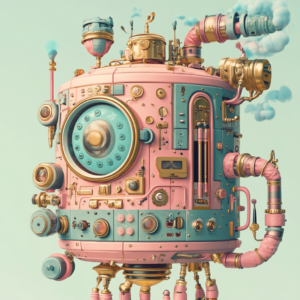What to Look for in a Custom Website Designer: The Complete Guide

In today’s digital world, your website is your virtual handshake—it’s got to be firm, warm, and leave a great impression. 🤝
Whether you’re a small business owner or an aspiring entrepreneur, finding the perfect custom website designer is like dating: you want someone who understands you, looks good, and isn’t afraid of a little commitment.
But with so many fish in the sea, how do you choose the right one?
Don’t worry; we’ve got you covered with this ultimate guide. Grab a coffee (or your drink of choice), and let’s dive into the world of web design matchmaking!
1. Portfolio and Experience
Peek Into Their Portfolio
Think of a designer’s portfolio as their dating profile. It’s their chance to show off!
Here's what you should look for:
- Style Variety: Can they rock different looks, or are they a one-trick pony? You want versatility!
- Quality Work: Are their designs sleek and user-friendly, or do they look like a MySpace page from 2005?
- Consistency: Do they maintain a high standard across all projects, or is it a mixed bag?
Gauge Their Experience
Experience is like the seasoning in your favorite dish—it makes everything better.
Consider:
- Years in the Game: How long have they been weaving their web magic?
- Project Types: Have they tackled projects similar to yours, or will you be their guinea pig?
- Client Love: Are past clients singing their praises, or are there red flags?
2. Technical Skills
Tech Savvy
A designer without tech skills is like a chef who can’t cook.
Make sure they've got:
- Design Software Mastery: Are they fluent in Adobe Photoshop, Illustrator, Sketch, or Figma?
- Development Chops: Can they code in HTML, CSS, and JavaScript, or do they just play around in design software?
- CMS Know-How: Do they know their way around WordPress, Squarespace, and Shopify?
Mobile Magic
Your site needs to look fab on every device.
Ensure your designer is a:
- Responsive Design Whiz: Can they make your site look good on any screen size?
- Cross-Device Tester: Do they check their work on various devices, or just wing it?
3. UX/UI Design Guru
User Experience (UX) Expert
Good design isn’t just about looks; it’s about how it feels.
Look for a designer who:
- Prioritizes Usability: Is your site easy to navigate, or will users get lost in a maze?
- Conducts User Research: Do they understand your audience, or are they designing in a vacuum?
- Follows Best Practices: Are there clear calls-to-action and fast loading times, or is it a click-and-hope scenario?
User Interface (UI) Aficionado
UI design is like fashion—it’s got to look good and make sense.
Key Points:
- Visual Appeal: Is the design eye-catching and brand-aligned, or does it scream “generic”?
- Consistency: Are fonts, colors, and icons harmonious, or is it a visual cacophony?
- Attention to Detail: Is everything polished and professional, or is it a hot mess?
Free Download! The Ultimate Website Launch Planner
Download this free workbook with everything you need to start your web design journey, whether you’re building It yourself or hiring a professional!

4. Communication and Collaboration
Stellar Communicator
Good communication is like good coffee ☕️ —essential for productivity.
Ensure your designer:
- Listens Well: Do they get your needs, or do they just nod along?
- Provides Updates: Do they keep you in the loop, or leave you in the dark?
- Is Responsive: Do they answer your questions promptly, or do they ghost you?
Team Player
A good designer works with you, not just for you.
Look for someone who:
- Seeks Input: Do they value your feedback, or do they think they know best?
- Is Flexible: Can they adapt to changes, or are they rigid as a rock?
- Collaborates Well: Can they work smoothly with your team, or are they a lone wolf?
5. SEO Knowledge
SEO Savvy
A stunning website is useless if no one can find it.
Your designer should:
- Know On-Page SEO: Can they optimize keywords, meta tags, and content?
- Understand Technical SEO: Do they get site speed, mobile-friendliness, and crawlability?
- Stay Updated: Are they up-to-date with the latest SEO trends, or are they stuck in the past?
SEO Implementation
SEO knowledge is pointless without execution.
Look for:
- SEO Tools Experience: Are they familiar with Google Analytics, Search Console, and SEO plugins?
- Proven Results: Can they show evidence of improved search rankings and traffic?
6. Post-Launch Support
Maintenance Guru
Websites need TLC post-launch.
Your designer should offer:
- Maintenance Plans: Do they provide updates, backups, and security checks?
- Support Services: Are they available for troubleshooting, bug fixes, and technical issues?
Training and Docs
You need to manage your site post-launch.
Look for a designer who provides:
- Training: Do they offer guidance on how to use and update your site?
- Documentation: Is there clear documentation for managing your site?
7. Pricing and Value
Transparent Pricing
No one likes surprise bills.
Your designer should:
- Provide Detailed Quotes: Do they offer a clear breakdown of costs?
- Explain Pricing Models: Is it a flat fee, hourly rate, or retainer?
- Offer Value for Money: Is the quality of work worth the price?
Long-Term Value
Think long-term.
A well-designed site is an investment.
Look for a designer who offers:
- Scalable Solutions: Can your site grow with your business?
- High-Quality Work: Will your site attract and retain customers?
8. Personal Connection
Vision Alignment
Your website should reflect your brand.
It’s important to find a designer who:
- Understands Your Brand: Do they get your vision and goals?
- Shares Your Enthusiasm: Are they excited about your project?
Trust and Reliability
Trust is crucial.
Look for a designer who:
- Is Reliable: Do they meet deadlines and deliver on promises?
- Builds Trust: Do they establish a transparent, honest relationship?
The Wrap Up
Choosing the right custom website designer is like finding the perfect dance partner—they should understand your moves, complement your style, and be ready to groove with you through the ups and downs.
By considering portfolio and experience, technical skills, UX/UI design, communication, SEO knowledge, post-launch support, pricing, and personal connection, you can find a designer who will create a website that not only looks fantastic but also delivers results.
Remember, a great website is an investment in your business’s future.
So, take your time, do your research, and choose a designer who makes your heart (and your site) sing.
Ready to start your search? Reach out to professionals with a proven track record and a passion for creating exceptional websites. Your perfect website is just a designer away!
psst…here is a great tool for planning your website launch!
Free Download! The Ultimate Website Launch Planner
Download this free workbook with everything you need to start your web design journey, whether you’re building It yourself or hiring a professional!

FAQ'S: Choosing the Right Custom Website Designer
1. Why should I hire a custom website designer instead of using a template?
Hiring a custom website designer ensures that your site is unique, tailored to your brand, and optimized for your specific needs. While templates can be cost-effective, they often come with limitations and may not fully represent your brand’s identity. A custom designer can create a more professional, functional, and engaging website.
2. How much does a custom website design typically cost?
The cost of a custom website design varies widely depending on the complexity of the project, the designer’s experience, and the specific features you need. On average, you can expect to pay anywhere from $1,500 to $10,000 for a small to medium-sized business website. It’s important to discuss your budget and get detailed quotes from designers before starting the project.
3. What should I prepare before meeting with a website designer?
Before meeting with a website designer, it’s helpful to have the following:
- A clear vision of your brand: Understand your brand’s identity, values, and target audience.
- Content: Have an idea of the pages and content you need (e.g., homepage, about page, services, blog).
- Examples: Gather examples of websites you like and note what you like about them.
- Goals: Be clear about your website’s goals, whether it’s increasing sales, improving user experience, or showcasing your portfolio.
Free Download! The Ultimate Website Launch Planner
Download this free workbook with everything you need to start your web design journey, whether you’re building It yourself or hiring a professional!

4. How long does it take to design and develop a custom website?
The timeline for designing and developing a custom website varies based on the project’s complexity and the designer’s schedule. On average, a custom website can take anywhere from 2 to 6 weeks from the initial consultation to launch. This includes time for planning, design, development, revisions, and testing.
5. What is responsive design, and why is it important?
Responsive design ensures that your website looks and functions well on all devices, including desktops, tablets, and smartphones. With the increasing use of mobile devices, it’s crucial to provide a seamless experience across different screen sizes. A responsive website improves user experience, boosts SEO rankings, and increases engagement.
6. How do I know if a website designer is a good fit for my project?
To determine if a website designer is a good fit, consider the following:
- Portfolio: Review their previous work to see if their style aligns with your vision.
- Experience: Ensure they have experience with projects similar to yours.
- Communication: Assess their communication skills and responsiveness.
- Client Feedback: Check reviews and testimonials from past clients.
- Technical Skills: Ensure they have the necessary technical skills and knowledge.
7. What should I expect during the website design process?
The website design process typically involves the following steps:
- Consultation: Discuss your needs, goals, and vision with the designer.
- Planning: Create a project plan, including timelines and deliverables.
- Design: The designer creates wireframes and design mockups for your review.
- Development: Once the design is approved, the site is developed and coded.
- Testing: The website is tested for functionality, responsiveness, and performance.
- Launch: After final revisions, the website is launched and made live.
8. Will I be able to update my website after it’s launched?
Most custom website designers will provide you with a Content Management System (CMS) like WordPress, Squarespace, or Shopify, which allows you to easily update and manage your website content. Additionally, many designers offer training and documentation to help you navigate the CMS and make updates on your own.
9. Do I need to have technical knowledge to manage my website?
While having some technical knowledge can be helpful, it’s not necessary to manage your website. A good designer will provide a user-friendly CMS and offer training and support to help you manage your site with ease.
10. What kind of post-launch support should I expect from my website designer?
Post-launch support can vary, but you should expect the following:
- Ongoing Maintenance: Regular updates, backups, and security checks.
- Technical Support: Assistance with troubleshooting, bug fixes, and any technical issues.
- Updates and Revisions: Help with updating content, adding new features, or making design changes as needed.
There you have it, folks!
A complete guide to knowing what to look for while searching for a custom website designer.
If you need help along the way, you know where to find me. 😉
Share:
You May Also Love...
Interested in Custom Web Design Services?