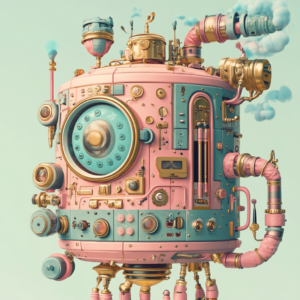Boost Your SEO Today: 10 Things You Can Implement on Your Website Right Now!

Search Engine Optimization (SEO) might sound like a tricky term reserved for tech pros and marketing experts, but guess what? You can improve your website’s SEO in a few easy steps—no coding or advanced knowledge required! The best part? You’ll start seeing results in your search rankings sooner than you might think.
SEO is a long-term game, but these changes you can make today are going to set a solid foundation for future success. Let’s dive into 10 actionable steps you can take right now to start boosting your site’s SEO!
1. Optimize Your Content with Keywords (But Keep It Natural!)
Think of keywords as little search engine magnets! Start by researching keywords relevant to your business using free tools like Google Keyword Planner or Ubersuggest. These tools can help you identify the most popular search terms people use to find services like yours.
Tips for using keywords effectively:
- Natural Placement: Sprinkle them naturally throughout your content, but don’t overdo it! Keyword stuffing can backfire, making your site feel spammy and hurting your SEO.
- Headers and Subheaders: Include keywords in headings (like H1, H2) to make it clear to search engines what each section of your content is about.
- Image Alt Tags: Don’t forget your images! Adding keywords to the alt text of your images makes them searchable, which can drive image-based traffic to your site.
To learn more about keyword placement, check out Moz’s Guide to Keyword Research.
2. Revamp Your Meta Titles and Descriptions
Every page on your website has a meta title and description that appear in search results. Crafting engaging, keyword-focused meta titles and descriptions helps search engines understand what each page is about and encourages people to click through.
Quick tips for optimizing meta titles and descriptions:
- Length Matters: Keep meta titles under 60 characters and meta descriptions under 160 characters. Anything longer may be cut off in search results.
- Use a CTA (Call-to-Action): Words like “Discover,” “Learn More,” or “Shop Now” add a sense of urgency and can make users more likely to click on your page.
- Be Descriptive and Specific: Don’t try to trick users into clicking with unrelated terms. Keep it relevant and straightforward for the best results.
Want a good example? Check out how well-established sites use strong meta titles and descriptions by simply Googling any keyword related to your industry.
3. Improve Your Site Speed
Slow-loading pages = click away. With a website that loads quickly, users are more likely to stay, which improves your site’s ranking. Plus, Google has confirmed that site speed is a ranking factor, so it’s worth optimizing!
How to quickly boost your site speed:
- Compress and Resize Images: Use tools like TinyPNG or ImageOptim to compress images. Large files can seriously slow down your site.
- Minimize Plugins: If you’re using WordPress, make sure you’re not overloaded with plugins. Keep only the essential ones, as too many plugins can bloat your website.
- Use a CDN (Content Delivery Network): A CDN stores your site’s data on multiple servers worldwide, so content loads faster regardless of the visitor’s location. Try services like Cloudflare for a user-friendly and affordable CDN option.
Not sure how fast your website is? Google’s PageSpeed Insights gives a speed report along with recommended improvements.
4. Use Internal Linking Wisely
Internal links are links that connect different pages within your website. They help users and search engines discover related content, which can boost engagement and improve your SEO.
How to use internal links effectively:
- Link Relevant Pages Together: When you mention a topic that’s covered in more detail on another page, link to it! For example, if you reference “how to DIY a homepage,” and you have a blog post on that, add a link.
- Use Descriptive Anchor Text: Anchor text is the clickable text in a hyperlink. Instead of generic phrases like “click here,” use descriptive terms like “check out our homepage design tips.”
- Balance Quantity and Quality: A few meaningful links per page are better than bombarding readers with unnecessary links. Think about what would be helpful for users exploring your site.
Check out HubSpot’s Guide to Internal Linking for more strategies.
5. Create Quality Content That People Want to Read
Quality content checklist:
- Answer Real Questions: Use tools like Answer The Public to find questions people ask in your industry, then create content around those topics.
- Break It Up with Headings and Bullets: This improves readability and allows readers to find what they need more easily. Plus, it’s a great way to optimize for SEO by using keywords in headers.
- Add Unique Insights: Readers and search engines love content that offers a new perspective. Share unique data, case studies, or personal experiences to stand out.
Free Download! The Ultimate Website Launch Planner
Download this free workbook with everything you need to start your web design journey, whether you’re building It yourself or hiring a professional!

6. Optimize Images for SEO
Images do more than beautify your site; they also contribute to SEO when optimized properly. Search engines rely on image alt text to understand images, so adding descriptive text can improve your ranking and make your site more accessible.
Image optimization steps:
- Descriptive Alt Text: This is the text that describes an image, visible to those using screen readers or if an image doesn’t load. Describe the image clearly and add relevant keywords.
- File Names Matter: Use descriptive file names (e.g., “red-rose-bouquet.jpg”) instead of generic ones like “IMG_1234.jpg.”
- Compress Images: Use compression tools (TinyPNG, ImageOptim) to reduce file size without sacrificing quality. Large images are a common culprit for slow site speeds.
For more tips on image SEO, check out Google’s guide on Image Best Practices.
7. Make Sure Your Site Is Mobile-Friendly
More than half of all web traffic comes from mobile devices, so it’s critical that your website is mobile-friendly. Google’s algorithm favors mobile-friendly websites, so if you’re optimized for mobile, you’re already one step ahead.
Steps to make your site mobile-friendly:
- Use Responsive Design: Most platforms like WordPress, Shopify, and Squarespace have responsive themes that automatically adjust to different screen sizes.
- Avoid Intrusive Pop-Ups: On mobile, pop-ups can be hard to close and may frustrate users. Consider using banners or placing CTAs within the content.
- Test Your Site on Different Devices: Check how it displays on both iOS and Android devices. You can use Google’s Mobile-Friendly Test to get insights.
If you’re looking for more ways to optimize for mobile, explore Moz’s Guide to Mobile SEO.
8. Install SSL for Better Security (and SEO)
An SSL certificate makes your site secure, changing your URL from “http” to “https.” This not only gives visitors peace of mind but also positively impacts your SEO ranking. Google uses HTTPS as a ranking factor, so it’s worth the small investment.
How to get SSL:
- Check with Your Host: Many web hosts offer free SSL certificates. Check if yours does or look into affordable options like Let’s Encrypt.
- Ensure Full-Site HTTPS: Make sure your entire site is secure, including images and scripts, to avoid mixed content warnings.
- Update Internal Links to HTTPS: After installing SSL, update any internal links to the “https” version to prevent broken links.
For a step-by-step SSL installation guide, see SSL.com’s How-To Guide.
9. Enhance User Experience (UX) with Better Navigation
User experience (UX) impacts how people interact with your site, which can indirectly affect SEO. The easier it is for visitors to find what they’re looking for, the longer they’re likely to stay on your site, boosting rankings.
Quick UX tips for SEO:
- Logical Navigation Menu: Organize your menu with intuitive categories. If a user can’t find what they need quickly, they’re likely to leave.
- Sticky Header Menu: A “sticky” menu stays at the top of the page as users scroll, making navigation easy.
- Readable Content: Avoid walls of text; break content into sections, and use images and white space to keep it engaging.
For more user-friendly design principles, check out Nielsen Norman Group’s UX research.
10. Get on the Blogging Train (and Stay Consistent!)
Blogging is one of the best ways to regularly add fresh, keyword-optimized content to your site. By answering common questions, discussing industry topics, or sharing helpful tips, you can drive organic traffic and build authority in your field.
How to maximize blogging for SEO:
- Post Consistently: Try to publish once a month or biweekly. Consistent posting shows Google that your site is active, which can help rankings.
- Choose Topics Based on Keywords: Use keyword tools to find popular topics or questions your audience is searching for.
- In-Depth Content: Write long-form posts (1,500-2,000 words) when possible. Longer content tends to rank better as it often provides a more comprehensive answer.
For more tips on creating an SEO-friendly blog, read Ahrefs’ Guide to Blogging for SEO.
The Wrap Up
Implementing these SEO tips doesn’t require hiring a full-blown SEO specialist. With a few tweaks here and there, you can optimize your website for search engines and make it a better experience for your users! Try one or two of these strategies each week, and watch your site start climbing the ranks.
If you need help along the way, you know where to find me. 😉
Free Download! The Ultimate Website Launch Planner
Download this free workbook with everything you need to start your web design journey, whether you’re building It yourself or hiring a professional!

Share:
You May Also Love...
Interested in Custom Web Design Services?