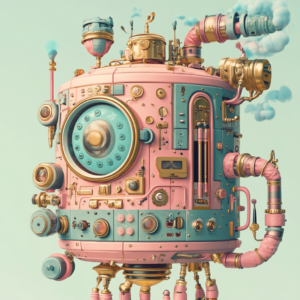How To Find the Best Website Platform for your Small Business

Finding the best website builder for your small business can feel like trying to find the perfect pair of shoes. 👡
Just like how the right fit can make or break your day, the right website platform can set your business on a path to success.
When I first started building websites, I was overwhelmed by the number of options out there.
It felt like every platform promised to be the best, but none of them seemed to understand my unique needs.
I vividly recall spending countless hours scouring forums, reading reviews, and testing free trials.
There was one night, in particular, I had multiple tabs open, comparing features and pricing, and a sea of sticky notes spread across my desk with pros and cons scribbled on them.
Through all the trial and error, I realized that choosing the right website builder isn’t just about finding the one with the most features.
It’s about finding the one that aligns with your business goals, fits your technical expertise, and scales as you grow.
In this guide, I’ll share what I’ve learned to help you navigate the maze of options and find the perfect fit for your business.
Squarespace: The Chic All-in-One 💅
Squarespace is like that effortlessly stylish friend who always looks put together.
With its sleek templates and user-friendly interface, Squarespace is perfect for those who want a polished, professional look without fuss.
It’s a one-stop-shop, offering everything from hosting to custom domain names, making it a breeze to set up your site.
PROS
- Beautiful, mobile-responsive templates
- Intuitive drag-and-drop editor
- Built-in SEO and marketing tools
CONS
- Less flexibility for customization
- Slightly pricier than some alternatives
Squarespace shines when it comes to showcasing creative portfolios, professional services, and small businesses.
Its stunning design options make it a favorite among artists, designers, and entrepreneurs who want their website to look as good as their products and services.
And let’s not forget the built-in marketing tools, which make it easy to manage email campaigns and social media promotions right from the platform.
Shopify: The E-Commerce Powerhouse 🤑
If your website is all about selling products, Shopify is your go-to platform.
Think of it as the powerhouse athlete—strong, reliable, and built for performance.
Shopify makes setting up an online store a snap, with features like inventory management, payment processing, and shipping integration all under one roof.
PROS
- Robust e-commerce features
- Scalable for growing businesses
- Extensive app marketplace
CONS
- Monthly fees can add up
- Transaction fees unless using Shopify Payments
Shopify is designed with e-commerce in mind, making it a top choice for online retailers.
From physical goods to digital products, Shopify handles it all.
Its extensive app marketplace means you can add functionality as your business grows, from customer loyalty programs to advanced analytics.
Plus, Shopify’s secure and reliable infrastructure ensures your store is always open for business.
WordPress: The Versatile Veteran 💪
WordPress is the seasoned pro who’s seen it all and can handle anything you throw at it.
With a staggering array of plugins and themes, WordPress is incredibly versatile, making it suitable for blogs, portfolios, business sites, and more.
It’s open-source, so you can tweak to your heart’s content, but it does come with a bit of a learning curve.
PROS
- Endless customization options
- Huge community and support resources
- Great for SEO
CONS
- Requires more technical know-how
- Needs regular maintenance and updates
WordPress is a powerhouse for content management, making it ideal for bloggers, news sites, and anyone needing frequent updates.
The vast array of plugins means you can add just about any feature you can imagine, from social media integration to e-commerce capabilities.
While it might take some time to master, the payoff is a site that looks and functions exactly how you want.
psst….you can always work with a customer website designer and avoid the learning curve all together…here’s some tips to find your perfect match.
Wix: The Creative Playground 🛝
For those who love to experiment and let their creativity run wild, Wix is the perfect playground.
It’s the artsy website builder that lets you build a site exactly the way you want, with a drag-and-drop editor that’s as fun as it is powerful.
Wix offers a wide range of templates and apps to make your site uniquely yours.
PROS
- Extremely customizable
- Easy-to-use editor
- Tons of templates and apps
CONS
- Less control over mobile versions
- Can get expensive with add-ons
Wix is a favorite among creative professionals and small businesses who want a visually striking website.
Its intuitive editor allows for pixel-perfect design, and the App Market provides additional features without needing to code.
However, while Wix is great for getting started, those looking for deep customization might find some limitations.
Free Download! The Ultimate Website Launch Planner
Download this free workbook with everything you need to start your web design journey, whether you’re building It yourself or hiring a professional!

Weebly: The Simple Starter 👋
If you’re just dipping your toes into the website-building pool, Weebly is a great place to start.
It's like the friendly neighbor who's always there to help you out.
With its straightforward interface and affordable pricing, Weebly makes building a website as easy as pie.
PROS
- User-friendly
- Budget-friendly
- Integrated e-commerce features
CONS
- Limited design flexibility
- Fewer advanced features
Weebly is ideal for personal projects, small businesses, and those who want to get online quickly without the fuss.
Its drag-and-drop editor is intuitive, and it offers a variety of themes to get you started.
While it may not have all the bells and whistles of some other platforms, its simplicity is its strength, making it accessible to everyone.
Showit: The Designer's Dream 👩🎨
For the design-obsessed who want their website to look exactly like their creative vision, Showit is the platform of choice.
It's like the custom tailor who ensures every detail is perfect.
Showit offers complete design freedom with a drag-and-drop interface that lets you craft your site pixel by pixel.
It’s particularly beloved by photographers and creatives who need their portfolios to shine.
PROS
- otal design flexibility
- Drag-and-drop interface with no coding required
- Integrates seamlessly with WordPress for blogging
CONS
- Learning curve for those used to more structured platforms
- Can be more time-consuming to create complex designs
Showit is a favorite among photographers, designers, and creatives who want their website to be a true reflection of their style.
With Showit, you can break free from templates and create a site that is entirely unique.
Its integration with WordPress for blogging means you get the best of both worlds: stunning design and powerful blogging tools.
Webflow: The Creative's Canvas 🎨
Webflow is like the tech-savvy friend who can build anything from scratch.
It’s perfect for those who want the power of a developer without having to write code.
With its visual editor, Webflow allows you to design and develop at the same time, making it a favorite for designers who want to push the boundaries.
PROS
- Advanced design and development capabilities
- No coding required
- CMS capabilities for dynamic content
CONS
- Steeper learning curve
- More expensive than some other platforms
Webflow combines the design flexibility of tools like Photoshop with the power of front-end coding, all in a visual interface.
This makes it a fantastic choice for designers and developers who want full control over the look and feel of their site.
While there’s a learning curve, the result is a highly customized, professional website.
Joomla: The Flexible Framework 💻
Joomla is like the jack-of-all-trades who can do a bit of everything.
It’s an open-source platform like WordPress but offers more out-of-the-box flexibility and power.
Joomla is perfect for those who want a robust, customizable platform without being locked into specific ways of doing things.
PROS
- Highly flexible and customizable
- Strong community support
- Great for complex sites and applications
CONS
- Requires more technical knowledge
- Fewer themes and plugins compared to WordPress
Joomla is a powerful content management system that’s great for building complex websites and online applications.
It’s especially useful for developers and experienced users who need a customizable and flexible solution.
While it might not have as many plugins as WordPress, its core capabilities are robust and versatile.
Drupal: The Enterprise-Level Giant 🥊
Drupal is the platform for those who need enterprise-level power and flexibility.
Think of it as the heavyweight champion that can handle anything you throw at it.
Drupal is perfect for large, complex websites with high security and performance needs.
PROS
- Extremely powerful and flexible
- Great for large and complex sites
- Strong security features
CONS
- Very steep learning curve
- Requires significant technical expertise
Drupal is known for its scalability and is used by some of the largest websites in the world.
It’s ideal for complex sites that require advanced features and security.
However, it’s not for the faint of heart—Drupal requires significant technical knowledge and a strong understanding of web development.
Blogger: The Old-School Blogger's Best Friend 🖊️
Blogger is like that comfortable old pair of jeans that just works.
Owned by Google, it’s a simple platform that’s perfect for blogging.
If your main focus is content creation and you don’t need a lot of bells and whistles, Blogger is a great choice.
PROS
- Easy to use
- Integrated with Google services
- Free hosting
CONS
- Limited customization options
- Not as modern or feature-rich as other platforms
Blogger is perfect for those who want to start a blog quickly and easily.
Its integration with Google services makes it convenient for users who already use Gmail, Google Drive, and other Google tools.
While it may not offer the same level of customization as other platforms, it’s straightforward and reliable.
Ghost: The Minimalist Blogger's Haven 📝
Ghost is the platform for those who love a clean, minimalistic approach to blogging.
It's like the Zen master of website platforms, focusing on simplicity and speed.
Ghost is perfect for bloggers who want to write and publish without distractions.
PROS
- Fast and lightweight
- Focused on writing and publishing
- Great for SEO
CONS
- Limited features beyond blogging
- Requires some technical knowledge to set up
Ghost is ideal for professional bloggers, journalists, and writers who want a platform dedicated to publishing.
Its minimalist design helps keep the focus on content, and its performance is optimized for speed.
Though it may lack some of the advanced features of other platforms, it excels at what it’s designed to do.
The Wrap Up
Ultimately, the best website builder for you depends on your specific needs and goals.
- Are you a small business owner looking to sell products online? Shopify’s your best bet.
- Want a gorgeous, hassle-free site? Squarespace is calling your name.
- Need something versatile and customizable? WordPress has got your back.
- Obsessed with design and need every pixel perfect? Showit is your dream come true.
- Want to push the boundaries without coding? Webflow is waiting for you.
- Need a powerful, flexible framework? Joomla or Drupal will be your champions.
- Focused solely on blogging? Blogger or Ghost are your new best friends.
Whatever your vision, there’s a website builder out there that’s the perfect fit for you.
Your perfect website is just a few clicks away.
Embrace the journey of crafting your online presence, and remember, the right platform will not only make your website look fantastic but also support your goals and grow with you.
Happy Building, and if you need help along the way, you know where to find me. 😉
Free Download! The Ultimate Website Launch Planner
Download this free workbook with everything you need to start your web design journey, whether you’re building It yourself or hiring a professional!

Share:
You May Also Love...
Interested in Custom Web Design Services?