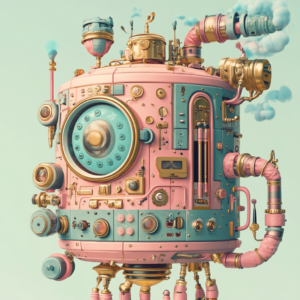7 Website Mistakes That Are Costing You Clients (And How to Fix Them)

Your website is often your first impression—and if it’s not working for your business, it’s probably working against it. Whether you’re a coach, florist, photographer, or boutique owner, a confusing or outdated website can send potential clients running. Let’s break down the top seven mistakes small business websites make (that cost them real money), and how to fix them fast.
1. Slow Load Times
The problem:
Your site takes forever to load, especially on mobile.
Why it matters:
40% of people abandon a website that takes more than 3 seconds to load. Google also penalizes slow sites in search rankings.
How to fix it:
-
Compress large images (use tools like TinyPNG or ShortPixel).
-
Remove unnecessary plugins and scripts.
-
Use lazy loading for images.
-
Switch to a faster hosting provider (I recommend SiteGround or Flywheel for small business sites).
-
Use a caching plugin like WP Rocket or LiteSpeed Cache.
Bonus Tip:
Run your site through PageSpeed Insights or GTmetrix and tackle the biggest red flags first.
2. Not Mobile-Friendly
The problem:
Your website looks wonky or is hard to use on a phone.
Why it matters:
Over half of all web traffic comes from mobile. If your site is hard to read or navigate, visitors will bounce.
How to fix it:
-
Compress large images (use tools like TinyPNG or ShortPixel).
-
Remove unnecessary plugins and scripts.
-
Use lazy loading for images.
-
Switch to a faster hosting provider (I recommend SiteGround or Flywheel for small business sites).
-
Use a caching plugin like WP Rocket or LiteSpeed Cache.
quick check:
Use Browserstack’s Mobile-Friendly Website Tester to see how your site stacks up.
3. Confusing Navigation
The problem:
Visitors can’t find what they’re looking for.
Why it matters:
A confusing menu, too many dropdowns, or missing pages can frustrate users and make them leave without taking action.
How to fix it:
-
Use clear labels like “Services,” “About,” “Contact,” and “Shop.”
-
Limit your main menu to 5-7 top-level items.
-
Add a sticky header so users can navigate easily as they scroll.
-
Include breadcrumbs and a clear page hierarchy if your site has a lot of content.
pro tip:
Think about what a first-time visitor would want to see—and make that easy to find.
4. No Clear Call to Action (CTA)
The problem:
Your website doesn’t tell visitors what to do next.
Why it matters:
A confused user doesn’t convert. Whether it’s booking a call, buying a product, or signing up for your newsletter, people need direction.
How to fix it:
-
Use one clear CTA per page (e.g., “Book a Call,” “View Services,” “Shop Now”).
-
Use contrasting button colors so your CTA stands out.
-
Place CTAs above the fold and again near the bottom of your pages.
-
Make sure your contact forms are short and easy to fill out.
don't be shy
Tell people exactly what to do. “Ready to grow your brand? Let’s talk.”
Free Download! The Ultimate Website Launch Planner
Download this free workbook with everything you need to start your web design journey, whether you’re building It yourself or hiring a professional!

5. DIY Design That Feels Off-Brand
The problem:
Your site looks like it was thrown together quickly—or worse, like every other Canva site out there.
Why it matters:
People form an opinion about your brand in 0.05 seconds. If your site looks generic or outdated, they may assume your business is too.
How to fix it:
-
Invest in custom design or at least a premium template.
-
Use consistent fonts, colors, and photo styles across every page.
-
Avoid too many animations, fonts, or color combos.
-
Upgrade your logo if it looks pixelated or dated.
want bonus points?
Add brand personality through tone, photos, and intentional design choices.
6. Poor SEO Foundation
The problem:
Your site isn’t showing up in search engine results.
Why it matters:
If people can’t find you on Google, you’re missing out on a massive stream of potential clients.
How to fix it:
Next-level move:
Start a blog. It’s a great way to boost SEO, show your expertise, and give Google fresh content to index.
7. No Trust Signals
The problem:
Your site doesn’t feel legit.
Why it matters:
People won’t do business with a site that feels sketchy, even if everything else is great.
How to fix it:
-
Add testimonials or reviews from happy customers.
-
Show certifications, press features, or awards.
-
Include real photos of you and your team.
-
Use HTTPS (secure your site with an SSL certificate).
-
Add your phone number, email, and a real physical location (if applicable).
remember:
People buy from people they trust. Show that you’re real and reliable.
The Wrap Up
If your website isn’t bringing in clients, it’s not doing its job. These seven mistakes are super common—but also super fixable. With a few smart updates, your site can go from “meh” to money-making machine.
Not sure where to start? I offer quick website audits that give you actionable feedback and fixes you can implement right away. Let’s make your website your hardest-working employee.
Psst… need help turning your site into a lead-generating powerhouse? That’s kind of my thing. 😉
Free Download! The Ultimate Website Launch Planner
Download this free workbook with everything you need to start your web design journey, whether you’re building It yourself or hiring a professional!

Share:
You May Also Love...
Interested in Custom Web Design Services?