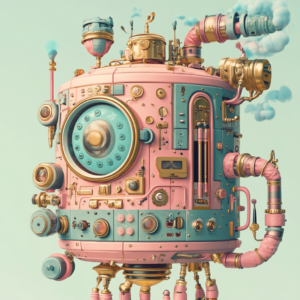How Much Does A Custom Website Cost? 2024 Guide
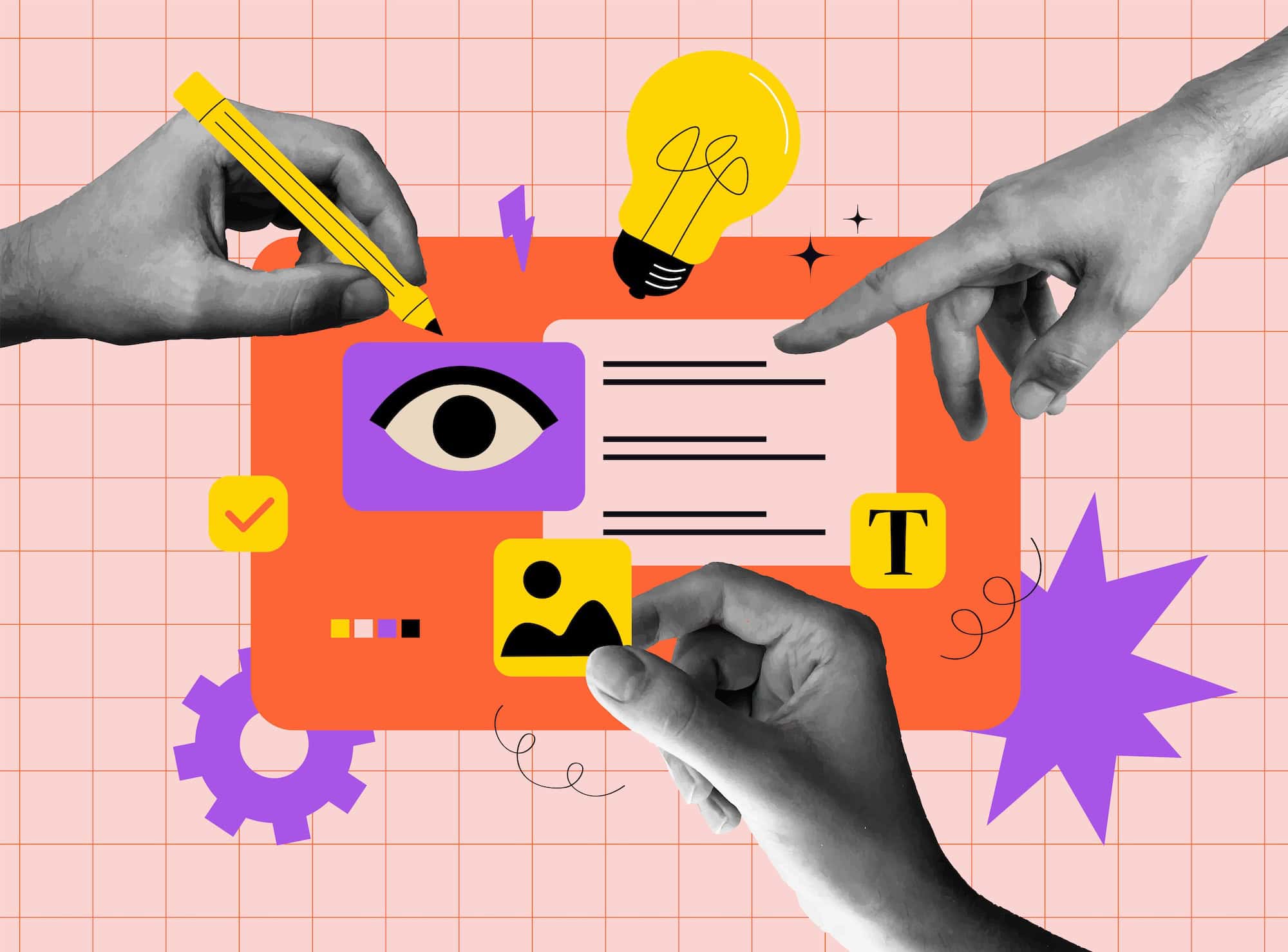
Alright, so you’re thinking about getting a custom-built website, but let’s be real: the first question that probably comes to mind is, “How much is this going to cost me?“
And rightfully so!
Whether you’re a small business owner, an entrepreneur launching a new brand, or someone with an epic idea for a blog, understanding the cost of a custom-built website is crucial to planning your next steps.
So, let’s dive into this journey of unraveling the mystery behind website costs, shall we?
Why Choose a Custom-Built Website?
Before we dive into the costs, let’s talk about why you might want to go the custom route in the first place.
Sure, there are tons of templates out there, but a custom-built site allows you to tailor everything—from the design to the functionality—to fit your brand perfectly.
A custom website can give you the flexibility and uniqueness you need to stand out.
When we talk about custom-built websites, it’s not just about throwing in some fancy design elements and calling it a day.
It’s about creating a digital space that truly represents your brand, meets your specific needs, and offers an excellent user experience.
A well-designed website can act as your digital storefront, your brand ambassador, and your primary marketing tool all rolled into one.
The investment in a custom website isn’t just about aesthetics; it’s about creating a platform that drives results.
Understanding Costs on Squarespace, Shopify, and WordPress
Let’s get into the specifics for each platform, including typical costs associated with design, development, and maintenance.
Squarespace
Squarespace is known for its user-friendly interface and beautiful templates, which can be customized to create a unique website without needing to write code from scratch.
It’s a popular choice for creatives, small businesses, and entrepreneurs who want a professional-looking site without getting bogged down in technical details.
Subscription Costs: Squarespace operates on a subscription model. Plans typically range from $16/month for a personal website to $54/month for an advanced commerce site. Annual plans offer a slight discount. Keep in mind that these costs cover your hosting, SSL security, and support, which is a big plus if you want an all-in-one solution.
Design Costs: Customizing a Squarespace template can range from $500 to $3,000, depending on the level of customization required. If you’re sticking to minor tweaks, like adding your branding elements, you might stay on the lower end. But if you’re looking for a unique, polished design that feels fully custom, it might be closer to $2,000-$3,000. The key here is the balance between using Squarespace’s built-in tools and extending them to create something truly unique.
Additional Functionality: Squarespace comes with a lot of built-in features, but if you need something more, like advanced e-commerce functionalities or booking systems, you might need to integrate third-party tools, which could add to your cost (usually $10-$50 per month for each tool). For instance, adding advanced email marketing capabilities or an appointment scheduling system might require additional investments in third-party integrations or custom code.
Ongoing Maintenance: Squarespace includes hosting, security, and updates in their subscription, so ongoing maintenance is minimal, generally covered by the subscription fees. However, if you need regular content updates or new features over time, you might want to budget for occasional design or development work.
Total Estimated Cost: $500 to $3,000 upfront, plus $16 to $54 per month.
Who is Squarespace Best For?
Squarespace is ideal for those who value simplicity, aesthetics, and ease of use.
If you’re a solopreneur, artist, or small business owner looking for a clean, professional website with minimal fuss, Squarespace is a great option.
It’s particularly well-suited for portfolios, blogs, and small-scale e-commerce sites.
Shopify
Shopify is the go-to platform for e-commerce, offering robust tools for building an online store with a custom look and feel.
Whether you’re selling physical products, digital downloads, or services, Shopify provides the infrastructure you need to manage everything from inventory to payments.
Subscription Costs: Shopify’s basic plan starts at $39/month, with the Shopify plan at $105/month and Advanced Shopify at $399/month. Each tier offers more features and lower transaction fees, so choosing the right plan depends on the size and complexity of your store. The costs for these plans also include hosting, SSL, and basic security, which are essential for an e-commerce site.
Design Costs: A custom Shopify design typically ranges from $1,000 to $5,000. The lower end might involve customizing an existing template, while the higher end could include creating a unique design that stands out in a crowded market. This could involve custom product pages, a unique homepage design, and tailored user flows to ensure your customers have the best possible experience.
App Integrations: Shopify’s ecosystem is rich with apps to enhance your store’s functionality. These can range from free to $100+ per month depending on what you need (e.g., advanced inventory management, customer loyalty programs). For example, if you want to offer subscription services, upsells, or customer loyalty programs, you might need to budget for these additional apps.
Ongoing Maintenance: Like Squarespace, Shopify includes hosting and security in its subscription, so ongoing maintenance mostly involves app updates and minor tweaks, which could run you an additional $100 to $500 per year if you outsource it. Regularly updating your site with new products, promotions, and content is also key to keeping your e-commerce site fresh and engaging.
Total Estimated Cost: $1,000 to $5,000 upfront, plus $39 to $399+ per month
Who is Shopify Best For?
Shopify is perfect for businesses that are focused on selling products online.
If you’re a retailer, a brand looking to expand into e-commerce, or an entrepreneur with a product line, Shopify offers the tools you need to build a powerful online store.
Its user-friendly interface combined with extensive customization options makes it a strong contender for any e-commerce venture.
Wondering if Shopify is for you? Find Out More: How Does Shopify Work & Is It Right For Your Business
WordPress
WordPress is incredibly flexible and can be used to build almost any type of website, from simple blogs to complex e-commerce sites.
However, with great power comes great responsibility—you might need more technical know-how, or you might hire someone to help with setup and maintenance.
Hosting Costs: WordPress itself is free, but you’ll need to pay for hosting. This can range from $5/month for shared hosting to $30-$100/month for managed WordPress hosting. Managed hosting services, like WP Engine or Hostgator, offer enhanced performance, security, and support, which can be worth the extra cost if you’re serious about your site’s success.
Theme and Design Costs: You can use a pre-made theme, which might cost $50-$100, or go for a fully custom design. Custom designs can range from $1,000 to $6,000 or more, depending on complexity. The advantage of a custom design is that it allows you to create a site that’s perfectly tailored to your brand, with a look and feel that’s entirely your own.
Plugin Costs: WordPress has thousands of plugins, many of which are free. However, premium plugins for SEO, security, e-commerce, and advanced functionalities can add up, costing $100-$500 annually. Popular plugins like Yoast SEO, WooCommerce for e-commerce, and Gravity Forms for advanced form creation can enhance your site’s functionality but come with additional costs.
Development Costs: If you need custom functionality or complex integrations, development costs could range from $1,000 to $10,000, depending on the scope. Custom development might include building unique features, integrating third-party services, or optimizing your site for speed and performance.
Ongoing Maintenance: WordPress requires regular updates for plugins, themes, and the core software. If you’re not comfortable doing this yourself, you might hire someone, which could cost $500 to $1,500 per year. This maintenance is crucial to keep your site secure, fast, and up-to-date with the latest features.
Total Estimated Cost: $1,000 to $10,000 upfront, plus $5 to $100+ per month for hosting
Who is WordPress Best For?
WordPress is best for those who need maximum flexibility and customization.
If you have specific needs that go beyond what a platform like Squarespace or Shopify can offer, WordPress might be the best fit.
It’s ideal for content-heavy sites, blogs, and businesses that require complex functionality or integrations.
Real-World Examples
Let’s paint a clearer picture by breaking down some scenarios that might align more closely with what you’re looking at.
Squarespace: Summertime Therapy
PLATFORM: SQUARESPACE
SERVICES: WEBSITE BUILD | BRANDING
INDUSTRY: THERAPY
WEBSITE: SUMMERTIMETHERAPY.COM
SUBSCRIPTION: $192/YEAR
SITE BUILD: $1,800
BRANDING: $800
Total Cost: $2,600 upfront, $192/year
A simple site on Squarespace is a great choice for photographers, designers, writers, therapists and other professionals. With a relatively low upfront cost and minimal ongoing expenses, it’s a cost-effective way to create a professional online presence.
Shopify: GRND
PLATFORM: SHOPIFY
SERVICES: WEBSITE BUILD | E-COMMERCE
INDUSTRY: APPAREL
WEBSITE: THEGRNDCOLLECTIVE.COM
SUBSCRIPTION: $468/YEAR
THEME: $350
SITE BUILD: $2,500
Total Cost: $2,850 upfront, $468/year
Shopify’s ease of use and scalability make it an excellent choice for small businesses looking to get into e-commerce. The costs reflect the need for custom design to create a unique shopping experience, along with the apps that can enhance functionality.
WordPress: End Parent Payroll
PLATFORM: WORDPRESS
SERVICES: WEBSITE REDESIGN
INDUSTRY: SELF HELP | FINANCE
WEBSITE: ENDPARENTPAYROLL.COM
HOSTING: $60/YEAR
SITE BUILD: $2,800
Total Cost: $2,800 upfront, $60/year
WordPress is the king of blogging platforms, and its flexibility makes it perfect for content-heavy sites. The investment in custom design and functionality ensures your site not only looks great but also performs well.
Free Download! The Ultimate Website Launch Planner
Download this free workbook with everything you need to start your web design journey, whether you’re building It yourself or hiring a professional!

Budgeting Tips and Cost-Saving Strategies For A Custom Website
While custom websites can be an investment, there are ways to manage costs without compromising on quality:
1. Start Small
If budget is tight, start with essential features and a more basic design, then add more custom elements as your business grows.
For example, you could launch with a simple design and limited functionality, then expand as you gain more customers and revenue.
2. Use Existing Templates
Customize a high-quality existing template instead of creating a design from scratch.
This can give you a unique look without the full custom price tag.
Many templates are highly customizable, allowing you to create a distinctive brand presence without the cost of a fully custom design.
3. DIY Where Possible
If you’re comfortable with it, handle content creation, basic SEO, and minor updates yourself to save on costs.
There are plenty of resources available that can help you learn the basics of these tasks, allowing you to take control of your site without hiring professionals for every detail.
Here’s a guide to several of the most popular platforms if you want to give building your site a shot.
4. Invest in Quality Hosting
Particularly with WordPress, investing in good hosting can save you headaches and money down the road by providing better performance and security.
A reliable host can prevent downtime, improve site speed, and provide support when things go wrong, which are crucial for maintaining a successful website.
5. Bundle Services
Sometimes developers offer package deals for ongoing maintenance, SEO, and updates, which can be more cost-effective than paying for these services separately.
Look for opportunities to bundle services, especially if you need regular updates or ongoing support.
6. Leverage Free Tools and Resources
There are many free or low-cost tools available for everything from SEO to design.
For example, platforms like Canva can help you create graphics, while tools like Google Analytics offer powerful insights into your site’s performance—all for free.
7. Regularly Review and Optimize
Regularly reviewing your website’s performance and making small optimizations can prevent the need for large, expensive overhauls.
This proactive approach can help you keep your site running smoothly and efficiently without incurring large costs down the line.
The Wrap Up
Ultimately, the cost of a custom-built website depends on your needs, goals, and budget.
While the initial investment might seem significant, a well-designed, custom website can be a powerful tool for your business, helping you stand out from the competition, attract more customers, and achieve long-term success.
By understanding the costs and choosing the right platform, you can create a website that not only looks great but also delivers results.
Remember, investing in a custom website isn’t just about the here and now—it’s about building a digital foundation that can grow and evolve with your business.
Whether you’re launching a new venture or refreshing an existing brand, a custom-built website is an investment in your future.
So, ready to build that dream site? With a clear understanding of what to expect in terms of costs, you’re already one step closer to bringing your vision to life!
If you need help along the way, you know where to find me. 😉
Free Download! The Ultimate Website Launch Planner
Download this free workbook with everything you need to start your web design journey, whether you’re building It yourself or hiring a professional!

Share:
You May Also Love...
Interested in Custom Web Design Services?