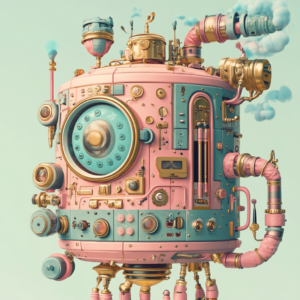5 Signs It’s Time to Redesign Your Website (And What to Do About It)

Let’s play a game. Think about your current website—like really think about it. When was the last time you updated it? Do you cringe a little when someone asks for your link? Do you find yourself saying things like, “Oh, it’s a work in progress”… for the fourth year in a row?
If that hit a little too close to home, don’t worry—you’re not alone. I work with small business owners every day, and I hear this all the time: “My website just doesn’t feel like me anymore.” Or worse, “It’s not doing anything for my business.”
Your website is like your digital front door. If it’s hard to find, cluttered, or just outdated, you’re missing out on valuable opportunities—and probably losing customers to competitors with shinier, easier-to-use sites.
So how do you know if your website needs a redesign? Let’s get into the five biggest signs… and what you can actually do about them.
Sign #1: Your Website Looks Like It Time-Traveled From 2012
We’re talking gradients, clunky sidebars, Comic Sans (please say no), or maybe a homepage that just feels off. The truth is, design trends change. Technology improves. What was modern and sleek five years ago might now feel like it belongs in a digital museum.
If your website still uses…
Sliders that no one clicks
Outdated stock photos (hello, woman laughing alone with salad)
Non-responsive layouts (aka, it looks awful on phones)
…it’s time for a visual glow-up.
💡What to Do About It:
Redesigning doesn’t mean you have to start from scratch or spend a fortune. Sometimes it’s about simplifying. Clean, intentional layouts with clear hierarchy and breathing room can make a world of difference. Modern web design is all about:
Whitespace: Let elements breathe.
Mobile-first thinking: Make sure it looks good on every screen size.
Strong typography: Choose 1–2 fonts and stick to them.
Fresh imagery: Use brand photography or elevated stock photos.
And don’t be afraid of trends—just use them wisely. You want your site to feel modern, not trendy for the sake of trendy.
Sign #2: Your Website Isn’t Converting Visitors Into Customers
You could have the most beautiful website in the world, but if it’s not getting people to take action—what’s the point?
You might notice:
People are landing on your site, but not buying.
Your contact form gets more spam than real inquiries.
Visitors bounce (leave your site) quickly without clicking anything.
Here’s the deal: good design should guide users. If your call-to-action (CTA) buttons are hidden, your messaging is unclear, or your services are buried three pages deep, you’re making it hard for people to say yes to you.
💡What to Do About It:
Start by mapping your customer journey:
What do you want a new visitor to do first?
What action should they take before leaving your site?
What do they need to feel confident taking that step?
Then, check your CTAs:
Are they clear and actionable? (“Book a Call,” “Shop Now,” “Get the Guide”)
Are they visible without having to scroll for days?
Do they appear multiple times throughout your pages?
Also: test, test, test. Sometimes a simple headline or button color change can increase conversions. Tools like Hotjar or Google Analytics can show you how people interact with your site so you know what’s working—and what’s not.
Sign #3: Your Site is Slow (Like, "Go Make a Snack While It Loads" Slow)
Here’s a stat for you: 53% of mobile users will leave a site if it takes more than three seconds to load. And search engines? They’re not fans of slow sites either.
So if you’ve ever sat there waiting for your own homepage to load and thought, “C’monnnn already,” imagine how your customers feel.
💡What to Do About It:
Some common culprits of a slow site:
Giant, uncompressed images
Too many fonts and scripts
Clunky themes or templates
Unnecessary plugins or apps
Here’s how to speed things up:
Resize and compress your images before uploading (tools like TinyPNG help).
Limit your plugins/apps—only keep the ones that add value.
Choose a reliable host (cheap hosting = slow loading).
Use caching and lazy loading if your platform allows it.
A site redesign gives you the chance to rebuild with performance in mind, starting with a lightweight, mobile-friendly framework.
Free Download! The Ultimate Website Launch Planner
Download this free workbook with everything you need to start your web design journey, whether you’re building It yourself or hiring a professional!

Sign #4: Your Website Doesn’t Reflect Your Business Anymore
This one’s sneaky.
Maybe when you launched, you were a solo nutritionist… but now you have a team of five, group programs, and a product line. Or maybe you’ve narrowed your niche, changed your branding, or shifted your offers completely.
But your website? Still stuck in the past.
This creates confusion—and confused customers don’t convert.
💡What to Do About It:
If you’ve gone through a rebrand, your site needs to match. Make sure your:
Visual identity (colors, fonts, logo) reflects your brand now.
Messaging speaks to your current dream client, not the one from 2018.
Navigation makes sense for your updated services or offerings.
About page reflects your expertise and credibility.
Pro tip: A brand audit is a great starting point. It’s like spring cleaning for your business. What still serves you? What needs to go? Once you know that, you can redesign your site to support where you are and where you’re going.
Sign #5: You’re Embarrassed to Share Your Website Link
This is the ultimate red flag.
If you’re hesitating to link your site in an Instagram bio, a proposal, or even a text message, that’s your sign. Your website should be a tool that works for you—day and night. If you find yourself saying things like:
“It’s not finished yet…”
“Just ignore that section…”
“I need to fix a few things before you look…”
…it’s not doing its job.
💡What to Do About It:
You deserve a site you’re excited to show off. That builds confidence, trust, and authority. A good website doesn’t just look great—it feels aligned with you. Here’s how to get there:
Work with a designer who understands your brand vision and goals.
Invest in professional photos or thoughtful graphics.
Choose a platform that gives you flexibility (I love WordPress + Elementor, Shopify, and Squarespace for different reasons—let’s chat about which is right for you).
Bonus Sign: You're Doing Too Much Website Work Yourself
If you’re spending hours fiddling with your site, watching YouTube tutorials, or rage-Googling “why won’t my homepage update,” it’s time to call in help. Your zone of genius is your business, not troubleshooting plugins or custom CSS.
A website redesign doesn’t just improve your online presence—it saves you time, increases conversions, and helps you focus on what you do best.
What Happens During a Redesign?
If the idea of a “website redesign” feels overwhelming, here’s what the process actually looks like when you work with a pro (hi, I’m one!):
Discovery
We chat about your business goals, ideal customers, frustrations, and dream vision for your site.Strategy
I help plan your site structure, write or edit your content, and map out the best user journey.Design + Build
This is where the magic happens—custom layouts, strategic copy, mobile responsiveness, SEO foundations, and all the bells and whistles.Launch + Training
You get a beautiful, functional website that’s easy to manage. I’ll also train you (or your team) so you’re confident moving forward.
The Wrap Up
A good website isn’t just a digital business card—it’s your best employee. It should greet your dream clients, answer their questions, reflect your value, and invite them to take action.
So, if your site is outdated, underperforming, or just not giving main character energy… it might be time for a redesign.
And hey—I’d love to help with that.
I design strategic, beautiful websites for small businesses ready to grow, scale, and show up like the pros they are.
Psst… need help turning your site into a lead-generating powerhouse? That’s kind of my thing. 😉
Free Download! The Ultimate Website Launch Planner
Download this free workbook with everything you need to start your web design journey, whether you’re building It yourself or hiring a professional!

Share:
You May Also Love...
Interested in Custom Web Design Services?